Our Team
The interface team is comprised of University of Rochester Audio & Music Engineering seniors Cassius Close, Junwei Ma, Zack Uchima, and Madeleine Vogel. The primary project mentors are Professors Michael Heilemann, Sarah Smith, and Daniel Phinney.



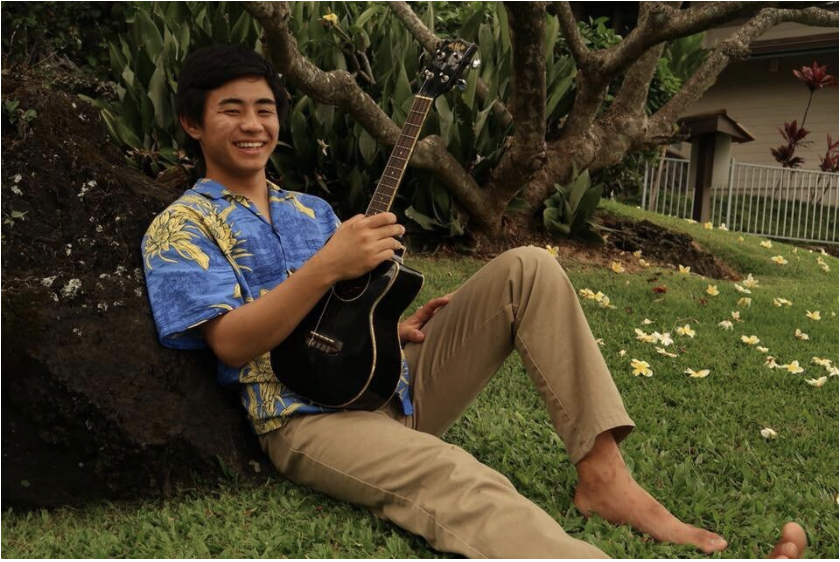
Project Background
Recording music in the digital age presents a unique set of challenges. Nearly all recordings utilize effects such as reverb, compression, and equalization. However, these effects require going back and forth between multiple hardware and software components and knowing exactly which settings to adjust. This takes time away from the recording process, hindering what should be a creative endeavor. Being able to quickly get the sound the user wants is crucial to having a successful recording session. The key to solving this problem is making effects easy to use and quick to implement.
One of the key components in this chain is the audio interface, a device which connects microphones and instruments to a computer. In an interface, audio goes through a preamplifier to an analog to digital converter, and is then sent to the computer to be processed. Our interface differs from existing devices by processing the audio independently of the computer. This allows us to put all of the controls in one place and to make them simpler and easier to use.
Market Research and Product Design
The team constructed a survey of questions about specification preferences and submitted it to the Facebook group “Hey Audio Student”, a forum of over 35,000 online members. It received many responses that helped the team understand the preferences of users of various skill levels. We also conducted interviews with local Rochester audio engineers, who gave us advice about how the interface should function. Design choices that came from this included the ability to control effects with only one knob, an easy-to-read digital screen, and high-resolution audio metering.
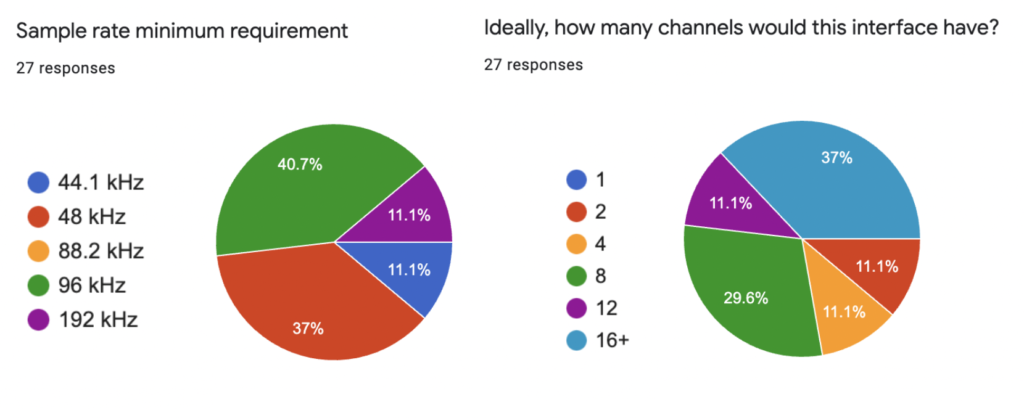
Based on our research, time, and budget, we decided to prioritize flexibility and ease of use over features such as higher channel count and bit rates. The interface has two input channels on XLR-1/4” jacks, allowing the user to plug in almost any instrument, microphone, or device. Users can connect both speakers and headphones to monitor the audio. For ease of use, our effects are controlled by a single knob. This simple control helps users quickly get the sound they want.
Processor Chip
Most audio interfaces do not have digital effects, therefore, their processors do not have the memory required for more intensive effects such as reverb and delay. After extensive research, we chose the PJRC Teensy 4.1. This chip maintains a good balance of price, performance, and memory and has built-in DACs and ADCs designed specifically for audio.
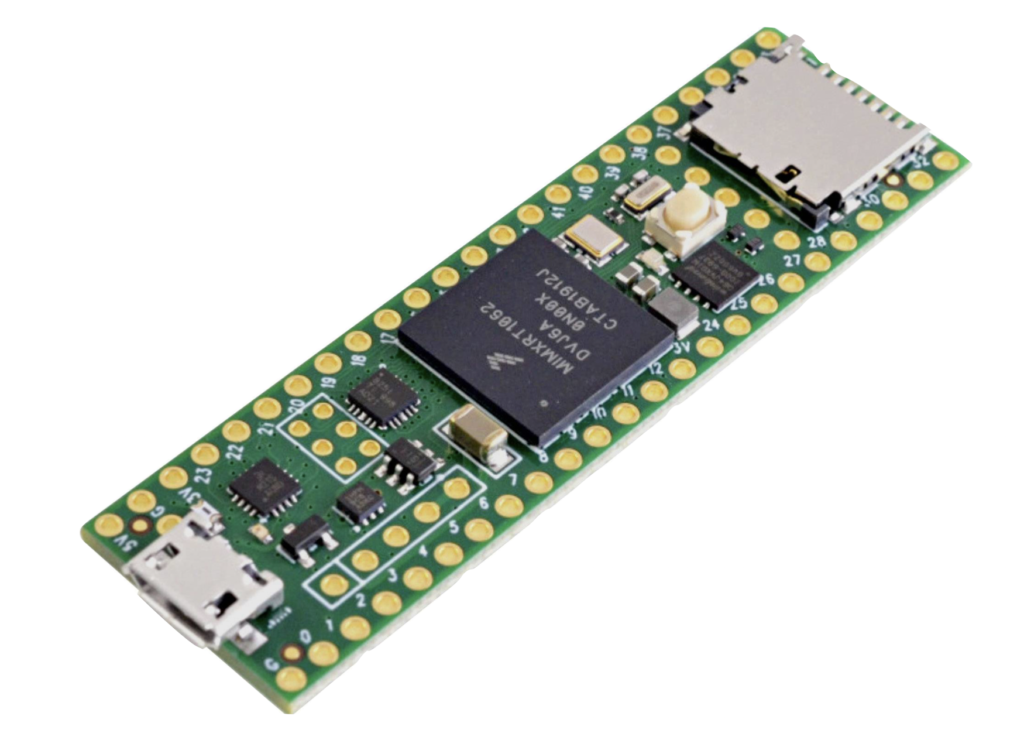
Software & FX Design
One of the main goals of the interface is to quickly get the sounds in your head onto the computer. This has been achieved through single knob controls of carefully crafted preset effects. The single knob controls a variety of parameters depending on the effect. For example, with a compressor, the threshold, ratio, attack, and release times may all change based on the “amount” of compression the user wants. The effects include equalization, distortion, compression, and reverb.
Shown is a mock-up of the UI on the interface’s screen. On the left is high-resolution metering, which allows users to closely monitor their gain levels. On the right, the screen displays the selected effect presets, as well as the “amount” of each effect on each channel. The videos are DAW demonstrations of just some of the presets that are available within the interface.
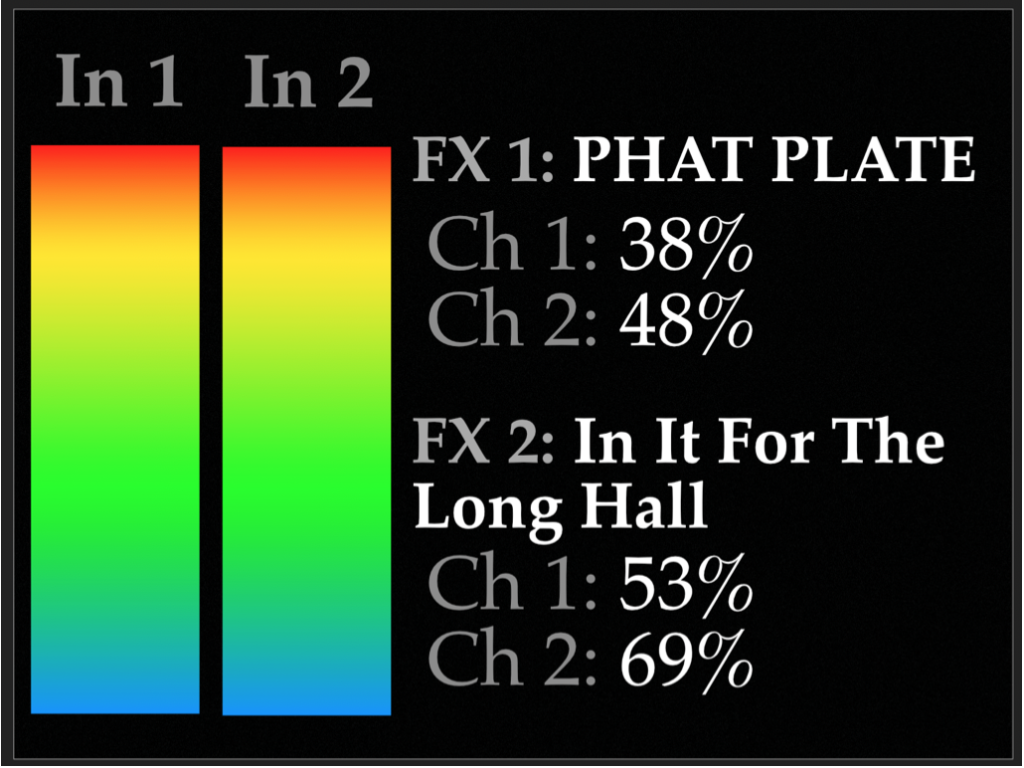
Input Stage
Signals from microphones and instruments must be amplified before they can be converted to digital signals. Our preamplifier provides between 23dB and 53dB of gain, with a switchable -26dB pad and high impedance mode. This allows it to accept microphone, line, and instrument level inputs. Each channel can individually provide phantom power (+48V) for condenser microphones. Additionally, strategically placed diodes protect components from damage by limiting voltages to safe levels.
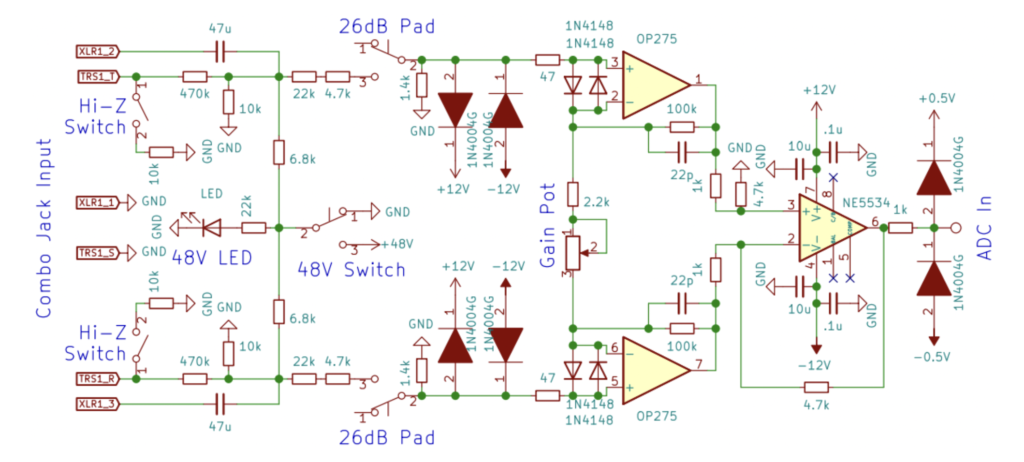
Output Stage
Users can connect both headphones and speakers to the interface. The output stage is based on the O2 headphone amplifier, a widely acclaimed design that yields exceptional performance at a low cost.
For each line output, the signal is balanced to reduce noise. For each headphone output, parallel op-amps are used to drive the high amount of current that headphones require.
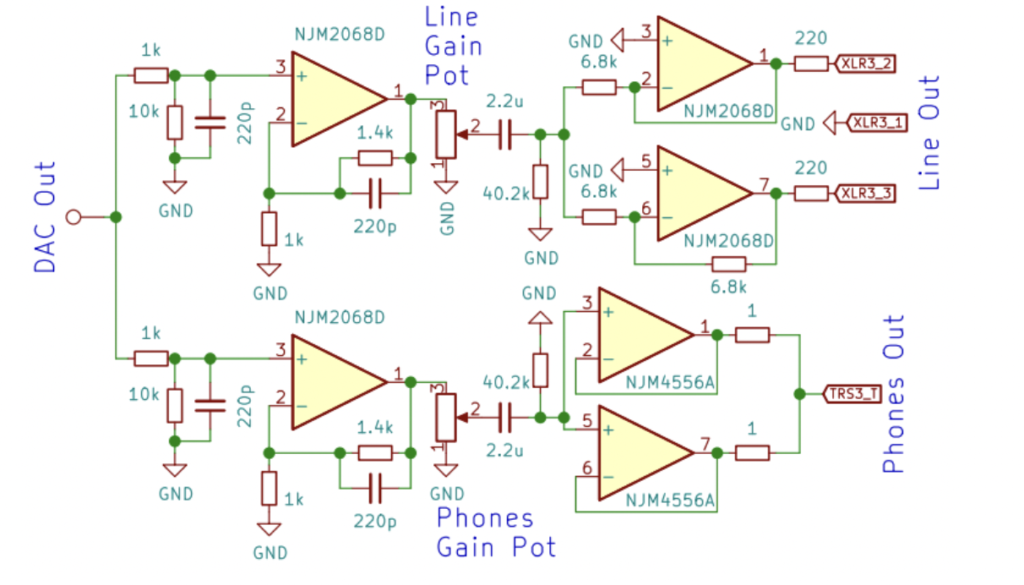
Assembly, Final Product, & Discussion
To ensure the best performance and reliability, we designed and ordered a PCB. Components were carefully arranged to avoid noise and crosstalk. All soldering and assembly was completed by hand. Wiring to external components was completed using a variety of methods, including ribbon cable. The schematic for the entire PCB is shown here.
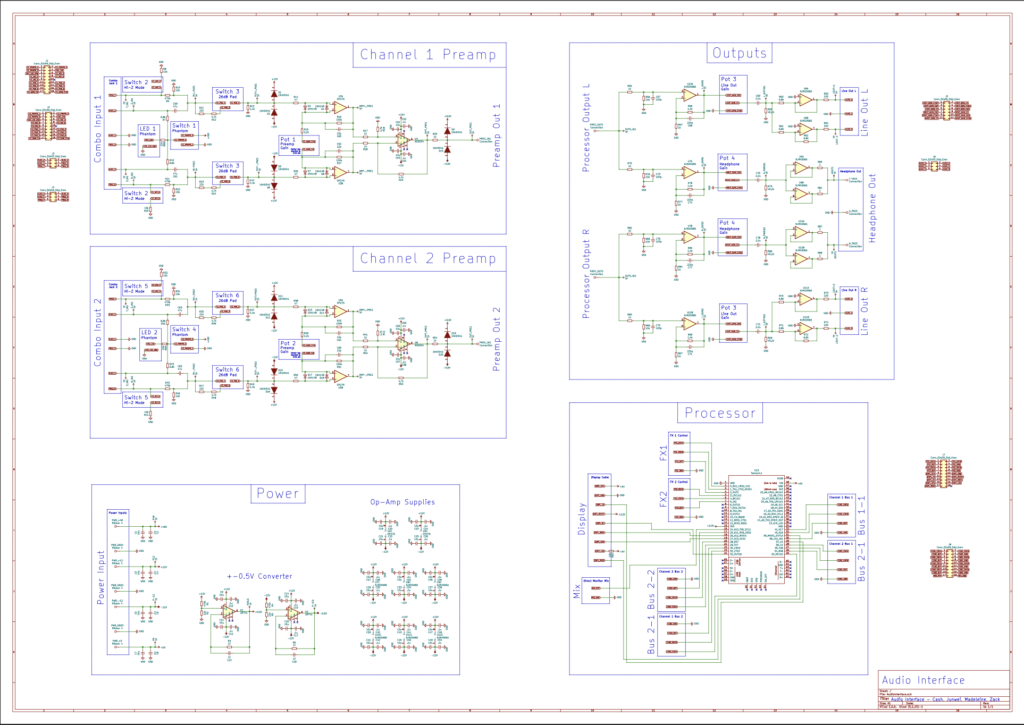
We believe the final design solves the problems we set out to fix: quick and easy controls to get the sounds from your head into your computer. Our initial prototype confirms that adding effects to an interface enhances the creative process. Compared to other interfaces with DSP capabilities, such as those from Universal Audio and Apogee, our interface is considerably less expensive and simpler to use. Furthermore, our product remains the only option where the effects are controlled from the interface itself. With further improvements, such as higher sampling rate and bit depth, we believe this could be a viable product in the market.

Acknowledgements
The team would like to thank their peers, advisors, and professors of the Audio & Music Engineering Program and the Department of Electrical & Computer Engineering at the University of Rochester. They would like to especially thank Professors Michael Heilemann, Sarah Smith, and Daniel Phinney, as well as AME alumnus Beau Hanson ’21, for their mentorship this year. Thanks also goes to Jim Alkins of the Rettner Machine Shop, and Paul Osborne and Kyle Ohlschlager of the Hopeman Shop for their support with the interface’s assembly.
