Data Management
Cyber security is extremely important to the continued function of HCIC, so users are not allowed to transfer data from microscopes via any USB devices. Instead, HCIC provides two main methods to obtain data from the core: a data transfer computer and an HCIC BlueHive account.
Transfer Computer
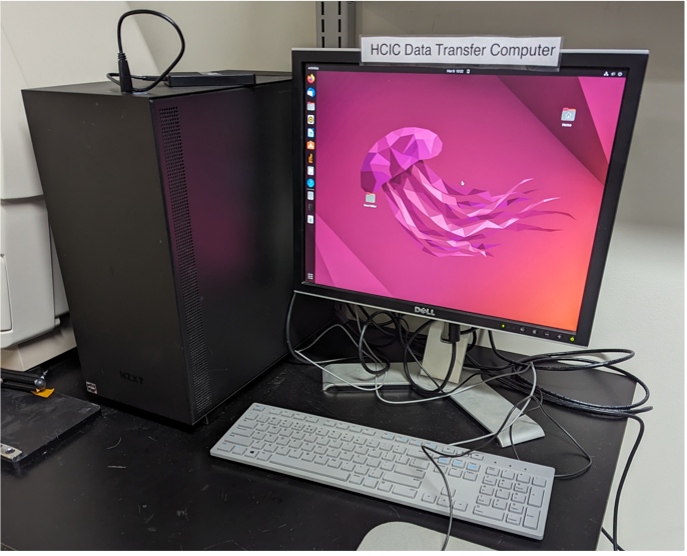
The HCIC Data Transfer Computer is set up so that users can export their data via flash drive, portable hard drive, Box, etc. on a kiosk-style computer located in Goergen 228. All microscopes and image analysis workstations are connected to the transfer computer via File Share (Windows) or SMB networking (Mac).
After an imaging session is completed, users can cut/copy and paste their data to the connected transfer computer where it can then be retrieved after upload is completed. Each lab has their own folder withing the “HCIC_Data” transfer computer drive where users can store their data until it can be retrieved.
This computer is accessible to all HCIC users that have card swipe access to Goergen 228. Contact HCIC Manager for swipe access if needed.
HCIC BlueHive Account

BlueHive is a super-computer cluster at the University of Rochester. HCIC has a dedicated space for users to remotely retrieve their data from anywhere on campus or the UR VPN. All HCIC microscope computers and workstations are connected to the UR BlueHive account. The BlueHive account has a folder for each microscope and workstation in the core. Each workstation is connected to their respective folder, where users can transfer data prior to retrieval.
HCIC sponsors BlueHive accounts for HCIC users to remotely retrieve their data. This sponsorship only applies to temporary storage for data retrieval; users who would like to utilize BlueHive for other programming or long-term data storage reasons should contact the Center for Integrated Research Computing (CIRC, circ.rochester.edu) to set up their own lab BlueHive account. HCIC users who would like access to the HCIC BlueHive account for data retrieval can contact the HCIC manager for assistance setting up an account.
Learn more about CIRC and BlueHive at https://info.circ.rochester.edu.
